Właśnie próbuję uruchomić ModelSima w pracowni. Dostaję taki komunikat:
Error: Can’t launch ModelSim-Altera Simulation software – make sure the software is properly installed and the environment variable LM_LICENSE_FILE or MGLS_LICENSE_FILE points to the correct license file.
Mam niepusty plik blablabla_nativelink_simulation.rtf, ale forum nie powala mi go wgrać (nawet jako txt  ), więc wrzucę go tu:
), więc wrzucę go tu:
Info: Start Nativelink Simulation process
Info: NativeLink has detected Verilog design – Verilog simulation models will be used
========= EDA Simulation Settings =====================
Sim Mode : RTL
Family : cyclonev
Quartus root : /usr/local/intelFPGA_lite/17.1/quartus/linux64/
Quartus sim root : /usr/local/intelFPGA_lite/17.1/quartus/eda/sim_lib
Simulation Tool : modelsim-altera
Simulation Language : verilog
Simulation Mode : GUI
Sim Output File :
Sim SDF file :
Sim dir : simulation/modelsim
=======================================================
Info: Starting NativeLink simulation with ModelSim-Altera software
Sourced NativeLink script /usr/local/intelFPGA_lite/17.1/quartus/common/tcl/internal/nativelink/modelsim.tcl
Error: Can’t launch ModelSim-Altera Simulation software – make sure the software is properly installed and the environment variable LM_LICENSE_FILE or MGLS_LICENSE_FILE points to the correct license file.
Error: NativeLink simulation flow was NOT successful
================The following additional information is provided to help identify the cause of error while running nativelink scripts=================
Nativelink TCL script failed with errorCode: issued_nl_message
Nativelink TCL script failed with errorInfo: Can’t launch ModelSim-Altera Simulation software – make sure the software is properly installed and the environment variable LM_LICENSE_FILE or MGLS_LICENSE_FILE points to the correct license file.
while executing
"error “$emsg” “” “issued_nl_message”“
invoked from within
"if [ catch {exec $vsim_cmd -version} version_str]
set emsg “Can’t launch $tool Simulation software – make sure the software is properly installed…”
(procedure “launch_sim” line 88)
invoked from within
"launch_sim launch_args_hash”
(“eval” body line 1)
invoked from within
"eval launch_sim launch_args_hash"
invoked from within
"if [ info exists ::errorCode ]
set savedCode $::errorCode
set savedInfo $::errorInfo
error $result $…“
invoked from within
"if [catch {eval launch_sim launch_args_hash} result ]
set status 1
if [ info exists ::errorCode ]
set save…”
(procedure “run_sim” line 74)
invoked from within
"run_sim run_sim_args_hash"
invoked from within
"if [ info exists ::errorCode ]
set savedCode $::errorCode
set savedInfo $::errorInfo
error “$result” $savedInfo …"
(procedure “run_eda_simulation_tool” line 334)
invoked from within
"run_eda_simulation_tool eda_opts_hash"
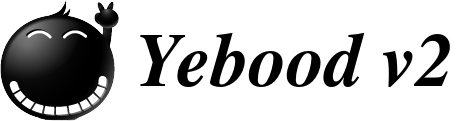

 ), więc wrzucę go tu:
), więc wrzucę go tu: Po zajęciach ModelSim krzyczał, że nie może znaleźć instancji własnego modułu z QSysa (utworzonego przeze mnie). Jak mamy system.qsys, to w pliku system/simulation/system.v zmieniłem wygenerowaną nazwę własnego modułu (coś jak system_własny-moduł_0) na prawdziwą nazwę własnego modułu (własny-moduł). Teraz ModelSim krzyczy na mnie, że nie może znaleźć tych modułów, które zostały użyte w kodzie własnego modułu…
Po zajęciach ModelSim krzyczał, że nie może znaleźć instancji własnego modułu z QSysa (utworzonego przeze mnie). Jak mamy system.qsys, to w pliku system/simulation/system.v zmieniłem wygenerowaną nazwę własnego modułu (coś jak system_własny-moduł_0) na prawdziwą nazwę własnego modułu (własny-moduł). Teraz ModelSim krzyczy na mnie, że nie może znaleźć tych modułów, które zostały użyte w kodzie własnego modułu…